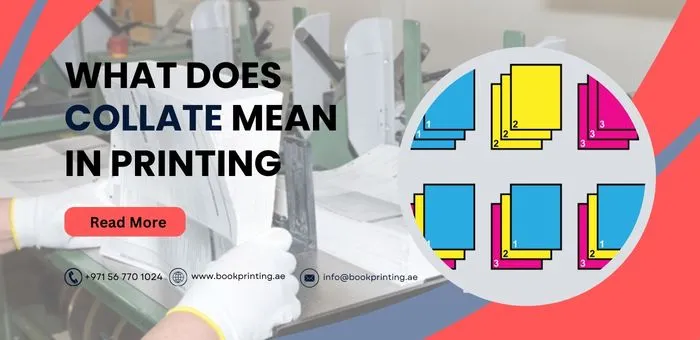Printing projects are available in all sizes, colors, shapes, and other potential choices. One of the most common options is to request printed project pages that are “collated.”
When printing multiple pages of documents, you may see an option of Collate in your print settings. But what does this collate mean in printing? What advantages does it offer? Why does it even exist? What are some common examples of collating in the workplace? Above all, what if you don’t want to collate? How do you turn off this option in settings? Relax, we’ve got you covered.
In this blog, we have provided answers to all the above-mentioned confusions. So, let’s start with the details and see what they are.
What Does Collate Printing Mean?
Collate printing means organizing invoice books on the printed pages of a document in a particular, structured order. This ensures that multi-page documents are arranged correctly and ready for distribution or binding. This procedure is beneficial for creating multiple copies of documents like reports, booklets, or even invoice book printing, where maintaining and organizing the proper sequence of pages is essential.
For instance, if you are printing multiple copies of a document with pages numbered 1, 2, and 3, with organization enabled, the printer gives sets like this:
Copy 1: Pages 1, 2, 3
Copy 2: Pages 1, 2, 3
Copy 3: Pages 1, 2, 3
If there is no collation, then the printer would print all copies of each page together, like this:
All copies of page 1
All copies of page 2
All copies of page 3
Collation is specifically helpful for preparing booklets or packets where each copy needs to be in the proper order, effort in manual sorting, and correct order.
The Advantages of Collating For Printing
The bread and butter of collating is printing several copies of multiple-page documents. A few years back, people had to collate manually before printing software. But, luckily we are not living in the dark ages, so today we collate for three primary reasons:
- Time-Saving
You don’t have to organize the pages manually. This enhances business workflow and saves valuable time, specifically when printing massive documents.
- Convenience
You don’t have to do extra work. Documents are ready to use quickly after printing because they are already structured in the correct order.
- Accuracy
Minimized the risk of mixing up pages or misplacing. You don’t have to double-check pages to see if they are in the correct order.
Common Uses for Collating
Collating is evident in the words you use when you explain it. Why would you not want your pages to print in sequence? In this section, we have mentioned some examples where collating offers value in the workplace. For example, embossing and debossing are usually used in document printing to add creative and professional touch. Collating ensures that these high-quality prints, like embossing or debossing pages, are organized correctly for final use.
- Print Reports
Maintain the correct order of pages for easy understanding and reference.
- Presentations
Ensure that each set of slides is organized correctly for flawless delivery and effective communication.
- Instructions, Manuals, And Guides
It provides a logical and organized sequence of pages that is important for understanding and following processes.
- Billing Documents, Statements, And Voices
Make sure that customer information is printed in an organized and logical manner.
Manual vs. Automatic Collating
Collating your document can be as simple as pressing the “collate” button on the multifunction printer.
However, if you need to transform stocks in your document, you may be required to begin with separate print runs. The first print run would be for one of all the pages to be printed on the first stock and the other for all the pages to be printed on a second stock. Each of these documents can be automatically collated as individual print jobs. However, you will have to manually collate your specialty pages by hand into a larger document of standard pages.
A perfect example would be a training manual with printed dividers to mark the start of each chapter. You can also partner with reliable book printing services and review the features in your machine’s instruction manual. Some multifunction printer models have the potential to attach software to the front end that will let the user make clear instructions indicating when the printer should pull paper for a collated printing project from a different cassette.
Understanding when and how to collate a printed project can open doors toward administrative efficiency and greater creativity. This is why knowing about all the printer’s features and how they work is essential.
Multifunction printers offer several other advantages. Also, they are efficient enough to save time and money for your organization. You only need to contact business technology professionals and experts to know the details and get a no-obligation printing service.
Do I need to collate when printing?
Collation is advantageous when you need several copies of a detailed document, like reports, booklets, presentations, or instruction manuals. A collated document ensures that each copy is a complete set and ready for binding or distribution.
Is collated and double-sided the same?
No, they aren’t the same. Using the collate function means that all pages are printed in the same sequence. It does not matter whether the document is printed on one side or both.
How do you print two pages on a single sheet?
Here’s a step-by-step guide to print two pages on a single sheet:
- In the Microsoft Office 365 Word Application, click the file at the top left of the screen.
- Choose print from the menu that appears.
- Click print.
- Under the settings, change the number of pages in a single sheet.
It’s a Wrap
In summary, collating in printing is highly preferred and valuable in that it assists in organizing multi-page documents in the right sequence. This makes the procedure faster, more efficient, and free of errors. Whether you are printing presentations, reports, manuals, or invoice book printing, the ability to automatically collate saves huge amounts of time and effort. This makes sure that each copy is in perfect order and ready for distribution.
Collating also eliminates all the need for manual streamlining, manual sorting, and minimizing mistakes. Additionally, using collating features like embossing and debossing can boost the professional appearance of your documents. Whether using multifunction printing or working with a specialized service, knowing when and how to collate can make your printing projects more effective and efficient.